The wifi signal strength is measure in dBm(decibel milliwatts) and is expressed in a negative value. By far -70dbm in the best signal strength in your cell phone if you are so close to the wireless device as wireless connection speed matters (-70dbm for mobile is the best)?
High range tech routers are required definitely for this. up-gradation in wifi tech and mobile devices is changing rapidly and the improvements are making it easier for users to use the internet and solve problems. In this article, we are going to learn how to test signals strength in dbm?
How to measure received signal strength
-30 dBm
|
Max.strength. you are so close to device
|
-50 dBm
|
Par level of best signals
|
-60 dBm
|
Reliable and acceptable strength
|
-67 dBm
|
Can have fun at this level
|
-70 dBm
|
You might face issues
|
-80 dBm
|
Insufficient privileges. Cant access every page
|
-90 dBm
|
Mostly no connectivity at this level
|
Above -90
|
Won’t receive any signal
|
Android has made it much easier. Wifi Analyzer app is a great solution. Install the app, open it, search for the nearby networks. All network strength will be shown as dbm. Now choose the one with maximum -ve value. The higher the -ve figure the powerful signal strength is.
High range wifi tech routers are required definitely for fast internet. Similarly, the best scale to read the "Wireless Signal Strength is -70 dBm for any mobile device. Wifi is an amazing tech with strengths. Now, what is Good signal strength in dbm? Its range is -30dBm to -67dbm and is inversely proportional to Zeros in calculations i-e -40dbm is 0.0001 mW. Using apps on wifi -67 dBm would be more suitable.
This is a technological world and its changing at a high pace. The impact of tech in our life is increasing day by day.
There are several meters for strength checking and more are coming in the market as evolution is going on. Initially, we have seen single antenna devices but now it's coming with two antenna and higher wifi signals radius. Netspot is considered as one of the best Wifi meter to check all frequency and waves movement.
The initial generations of wifi devices have low range and signal strength. Nowadays the scenario is totally changed. The companies are evolving tech within a year and every upcoming device is equipped with advanced technology and innovation.
The wifi tech has gone viral the same way. Wifi signal is actually measured in dBm (decibel milliwatts) and is expressed only as negative values. Well, different wifi devices have different powers to handle these issues. Check out your device configuration and follow the scale mentioned below on this page.
As we know that wifi signals are hard to measure in normal scales and it's also necessary to understand it to measure the signal power. Below scales needs to be understood before going ahead. It's very simple and after that, you would be able to read other details of signal strengths.
- mW: milliwatts (1mW= 0 dBm)
- RSSI: Received signal strength indicator (0-250 OR 0-255 approx)
- dBm: Decibels in terms with milliwatt (Range -30 to -110 approx)
Note: RSSI stands for Received Signal Strength Indicator. There are several applications and software to check wifi availability and signal strength at your locations.
The science has developed several scales of measuring different radiations and calculations.
Everything in the tech world is calculated and needs to be understood. Science has developed different scales to measure the range, power, intensity, etc of any material and even Radio technology.
Also Read this.
No matter whether you are using the best wifi devices or different brands, if the signal range is low or below par, its hard to enjoy the Wifi internet. Therefore there are some scales defined to understand the wifi signal ranges.
For measuring the best wifi signals and understanding it in depth you have to read the below table which shows wifi signal ranges.
WIFI STRENGTH READINGS ON MAC
MAC is one of the leading operations systems and competing for toe to toe with Microsoft Windows. In fact, some resources said that Windows is a copy product of MAC
Well no matter what you are using and equipped with, your wifi connection needs to be strong if you want to use it perfectly.
If you are running the computer on MAC OS X, tools are available You can check RSSI without installing any further software and application. Follow the instructions below:
- Press and hold the Alt Key while clicking on the Wifi icon on Status Menu bar.
- Available network list appears, find your connected network and all connectivity information with RSSI will be shown below immediately.
- For further details, go to settings and read all stuff to get a better understanding.
If you are running Windows 10 on your computer, you have to follow the below instructions.
- Just take the mouse to the Wireless connection icon on the taskbar and check the wireless bars of current connectivity.
- Click on the wireless icon on the taskbar and check signal strength bars of all available networks. The more the bars are the best connectivity you have.
- Go to Settings, Network & Internet Icon. Click on Status tab on the left bar and check the signal strength bars on the screen. The more bars you have, the best the signals are.
If you are running Wifi on your iPhone then the Wifi Signals Strength on iPhone can be identified by these below built-in tools:
Scroll down your screen to find Airport Utility. Now tap the app and enable Wifi Scanner tool. After that open Airport Utility app from the mobile home screen. Now click Wifi scan until it finds all nearby wifi devices where you can get connections.
What is RSSI and its relation to signal quality (percent)?
It's obvious that Depending on your OS and apps, Wireless Signals is represented either as quality in percentage, or an RSSI value in dBm, i.e. -70db. When we want to learn RSSI, its usually expressed in decibels from 0 (zero) to -120db and the closer it is to zero, the stronger the signal is. If RSSI level is less than -80db, it may not be usable, depending on noise.
With differences in radio tech, there is no simple precise solution that is used universally, we will try to brief the approximate correlation between signal (RSSI) and quality (percentage).
In General terms,
db >= -50 db = 100% quality
db <= -100 db = 0% quality
and
For RSSI signal between -50db and -100db,
quality ~= 2* (db + 100)
RSSI ~= (percentage / 2) - 100
Example::
High quality: 90% ~= -55db
Medium quality: 50% ~= -75db
Low quality: 30% ~= -85db
Unusable quality: 8% ~= -96db
Totally depending on your OS systems and application, Signals are represented either as to quality in percentage, or an RSSI value in dBm, i.e. -70db. RSSI is usually expressed in decibels from 0 (zero) to -120db and the closer it is to zero, the stronger the signal is. RSSI level less than -80db may not be usable, depending on noise.
While there is no simple precise solution that is used universally, we will try to explain the approximate correlation between signal (RSSI) and quality (percentage).
Generally,
db >= -50 db = 100% quality
db <= -100 db = 0% quality
For RSSI signal between -50db and -100db,
quality ~= 2* (db + 100)
RSSI ~= (percentage / 2) - 100
The higher the number is the more the issue will be.
We are on the edge of transformation. It is a moment that echoes the birth of the Internet tech in the mid-'70s when the top pioneers of computer networking - machines talking to each other, hijacked the telephone system with their first digital hellos.
Or that super decade later when the FCC official whose task was to track the growth of communications networks suddenly realized that his neat tabulation of local and long-range had been made moot by the unforeseen rise of local-area networks: an unregulated, unmonitored, uncontrollable phenomenon of the upstart PC industry that would soon shake the telecom world. Or the arrival of the Web browser, which just amazingly blew millions of minds, making a mouseclick feel like teleportation.
TIPS TO BOOST YOUR WIFI SIGNALS
When we do something when we need performance. When performance is below par we need to improve the efforts and accuracy level. We use several boosters to improve our performance.
In tech world every technology is equipped with some formula and as and when needed it comes up with advanced tech and improved versions.
The radio technology is evolving very fast and advanced levels of equipment come every month. When it comes to the internet, the world has gone to 5G speed and that just not end. The Wifi devices are strengthening day by day in terms of wifi range, wifi power, wifi speed, etc. The wifi analyzers are also developed to check them all.
Therefore there are several ways that enhance your wifi strength. You don't have to go for some app always but sometimes you have to make some tech upgradations and configuration changes.
- Select a good placement for the Router.
- Keep using update router
- Use strong antenna
- Upgrade your router up to 802 11ac OR 802 11ax to maximize signals.
- Switch to Wifi mesh mode for greater wireless signals
- Buy a Wifi booster/Extender/Repeater
- Contro the bandwidth Hungry Application
- Use best wifi extender - (D-Link DAP 1650; Linksys RE7000; Netgear Nighthawk X4 AC2200 and TP-Link AC1750)
- Create DIY Antenna Booster-High Tech.
WIFI SIGNAL STRENGTH APPS
Wifi analyzer, wifi test meters, wifi boosters apps are available besides other solutions and tools. There are some top apps that analyze your wifi signals and connectivity.
Top 11 apps of them are listed below:
Top 11 apps of them are listed below:
- Wifi Analyzer-Home and Office wifi security
- IT Tools-Network Analyzer
- Wifi Manager
- Wifi Manager-Scan Wifi
- Network Signal Info
- Wifi Router Master
- Wifi Monitor
- Scanny-Network Scanner
- Wifi Data-Signal Analyzer
- Fing
- Scanny-Network Scanner
Repeated Wi-Fi studies show that Wi-Fi causes oxidative stress, sperm/testicular damage, neuropsychiatric effects including EEG changes, apoptosis, cellular DNA damage, endocrine changes, and calcium overload. Each of these effects is also caused by exposure to another microwave.
However, with Wi-Fi exposures becoming more and more common and with many of our exposures being without our consent, there is much concern about possible Wi-Fi health effects. This paper is not focused on anecdotal reports but rather on 23 controlled, scientific studies of such health-related effects in animals, cells including human cells in culture and in human beings.
Conclusion.
From this complete blog post we have understood how can we measure the wifi signal strengths and for totally free. Similarly, we have discussed the reading scales of wifi radio waves and how it tells us the strength and weakness and its range. The mobile devices which posses wifi can display the wifi signals and its strength.
Therefore its all clear that we have covered the most important aspects of wifi tech and its strength, in mobiles, tablets, iPhone etc
If you like this article don't forget to comment and share it.
Check all our Pages


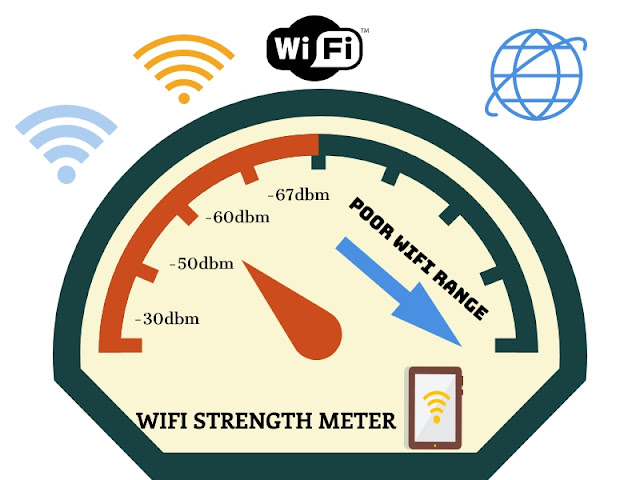


You have a very good website created by this website, people will get to see something new.
ReplyDeleteIt’s laborious to search out educated folks on this topic, but you sound like you recognize what you’re talking about! Thanks wifi speed test
ReplyDeleteI am impressed. I don't think Ive met anyone who knows as much about this subject as you do. You are truly well informed and very intelligent. You wrote something that people could understand and made the subject intriguing for everyone. Really, great blog you have got here. wifi speed test
ReplyDeleteWiFi Speed Test
ReplyDelete